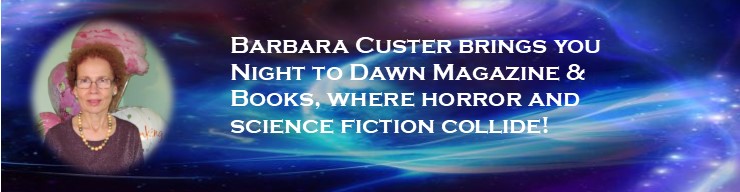Some of y’all might have read my post on Facebook about having Word 2007 and Word 2016 on one computer. Dat’s wight, wabbits, two different Word programs, one computer, and no, my quest for good PDF software hasn’t caused me to lose it. On Word 2016, I’m finding a better quality of photo when I save. According to a coworker, it has a “PDF maker,” and what’s more, if I need to make small changes on the PDF, I can do so. I plan to use 2016 for the books I send to CreateSpace and Lulu.
So then, you may wonder, why am I hanging onto to Word 2007? Well, because I process my eBooks through Smashwords. Its Meatgrinder software requires Doc files, the kind produced by Word 2003 and 2007. Now Word 2016 is capable of producing a Doc file, but you have to keep remembering to save as Doc, and according to some folks, it may cause changes to your file. At first, I felt like the Biblical person trying to serve two masters. After a discussion with my Mylar balloons, I decided to keep Word 2007, but get 2016. My computer repair person cheerfully installed the new software without overriding the old.
If my Mike were alive, he’d be smiling and nodding, then say, “Yep. That’s my Barbara.”
This blog is my first go at Word 2016. I’ve been nosing around the ribbon and found a lot of cool gadgets, but not the Adobe add-in (PDF maker). However, I found that I can set my dpi to 330 when I’m working with files that have images. I think I can reset the dpi with Publisher 2016, which I love. It gives you some nice ways to highlight and shadow your pictures. I’m really grateful for the generous dpi allowed, as Adobe wasn’t user-friendly. The other PDF programs hand trouble handling files my size.
When I get my Night to Dawn proofs, I know full well there will be tweaks needed, and if I’m right, I’ll make those tweaks with Word 2016 on board. However, I’m redoing two books for Smashwords, which necessitates Word 2007.
Do you work with more than one Word program? How has this worked for you? I’d love to hear about your experiences. 🙂